How to view and clear Notifications
Guide Overview

Learn how to VIEW NOTIFICATIONS and REMOVE THE NOTIFICATION ALERT on your Deliveries PH account.

The PDF version of this article can be found below.
View Notifications
1. Click the Notifications icon on the sidebar.
💡 You can use the Search icon or click the page numbers to easily look for the notifications you want to check.
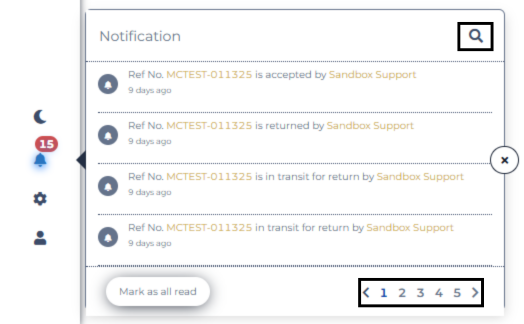
Remove Notification Alert
1. Click the Notifications icon on the sidebar.
2. Click the Mark as all read button.
Video Guide for Users

For more information, click here to view our Video Manual for Notifications or play the video below:
Related Articles
How to setup customer notifications
Customer Notification Trigger Overview Learn how to setup CUSTOMER NOTIFICATIONS sent to your customers via Text Message or Email, thru Deliveries PH. A PDF version of this guide is available below. Setup Trigger 1. Click Settings. 2. Click Triggers. ...How to setup customer notifications
Customer Notification Trigger Overview Learn how to setup CUSTOMER NOTIFICATIONS sent to your customers via Text Message or Email, thru Deliveries PH. A PDF version of this guide is available below. Setup Trigger 1. Click Settings. 2. Click Triggers. ...How to setup customer notifications as a Provider
Customer Notification Trigger (My Opportunities) Overview Learn how to setup CUSTOMER NOTIFICATIONS sent to your customers via Text Message or Email, thru Deliveries PH. Since this guide is for Providers, the My Opportunities tab of the Triggers page ...How to view draft posts in Deliveries PH
Orders Page Learn how to VIEW DRAFTS that will appear in the Orders page of Deliveries PH. A PDF version of this guide is available below. All Tab Finalize Post 1. Click the Orders icon. Note: The All tab is the default tab upon opening the Orders ...How to view draft posts in Deliveries PH
Orders Page Learn how to VIEW DRAFTS that will appear in the Orders page of Deliveries PH. A PDF version of this guide is available below. All Tab Finalize Post 1. Click the Orders icon. Note: The All tab is the default tab upon opening the Orders ...